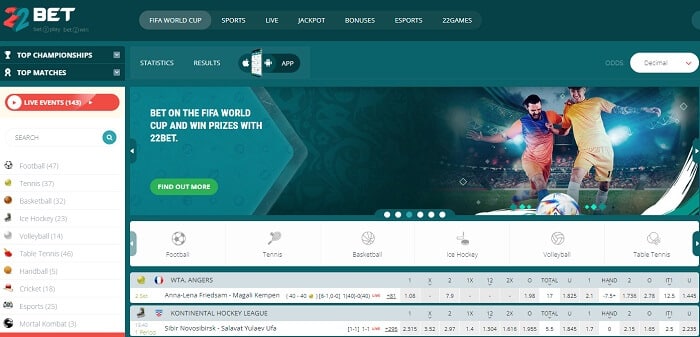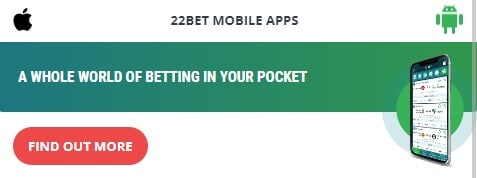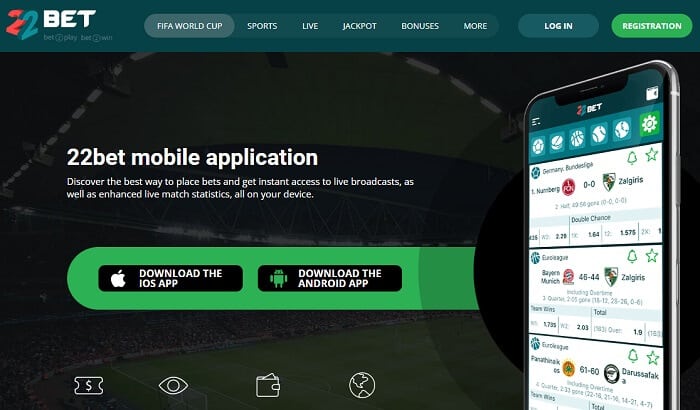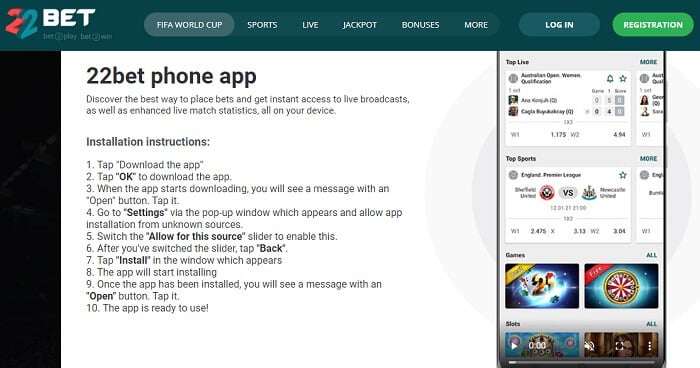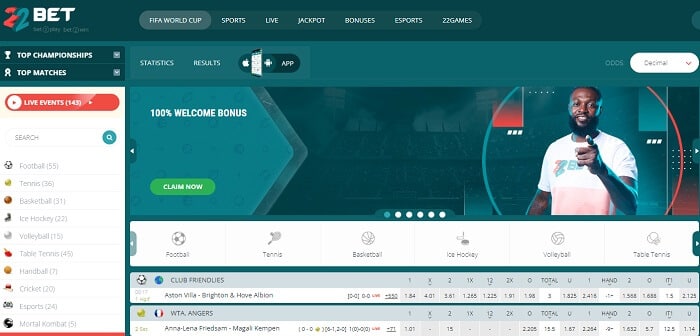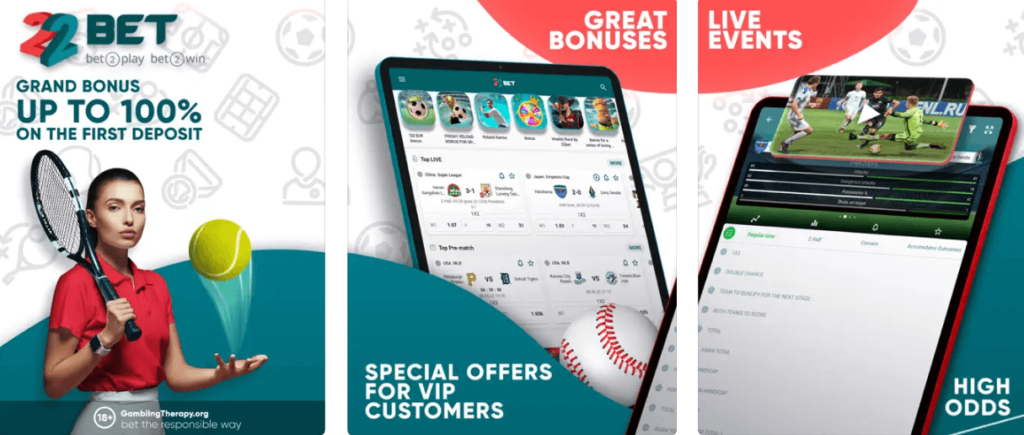Today, the 22Bet app is available to download and install on different mobile devices. Read on to find all the important details about the app and its features.
How to Download the 22Bet App for Android?
Generally, downloading and installing the betting provider’s app is straightforward and quick. Here, you can find a helpful and easy guide on how to get the app for Android devices.
How to Download the 22Bet App for iOS?
Alternatively, if you have an iOS device, you can follow these steps to install the 22Bet Ghana app. Some of the steps differ from Android, so ensure you follow each instruction carefully.
- How to Download the 22Bet App for Android?
- How to Download the 22Bet App for iOS?
- What Are the 22Bet App System Requirements?
- How to Register at the 22Bet App?
- How to Claim the Welcome Bonus Using the 22Bet App?
- How to Withdraw Using the 22Bet App?
- How to Login to the 22Bet App?
- How to Deposit Using the 22Bet App?
- How to Bet Using the 22Bet App?
- What Are the Features of the 22Bet App?
- 22Bet Mobile Version
- Issues with the 22Bet App
- Conclusion
- 22Bet Ghana App FAQ
What Are the 22Bet App System Requirements?
Before you start the download process and steps, ensure your phone meets the system requirements. If your phone is not up to date, the download will not work.
Here, you can find the exact system that your phone must have to download the app.
- Android: Version 4.2 or newer.
- iOS: Version 8.0 or newer.
How to Register at the 22Bet App?
Once you have the app, you can also complete the 22Bet registration. Here you can follow a step-by-step guide on how to register via the mobile platform.
- First, open the app and click the green Registration button.
- Second, input your personal details, such as an email, name, and date of birth, and create a password.
- Next, enter the promo code and agree to the terms and conditions.
- You will receive a confirmation email that you can click to continue.
- Provide your necessary ID documents for verification, and your account will be set up via the app.
How to Claim the Welcome Bonus Using the 22Bet App?
Also, you can enter the 22Bet promo code during the registration process. Presently, the promo code will unlock a 100% welcome bonus of up to 750 GHS for sports betting.
New customers can claim the welcome bonus with just a few simple steps.
Simply enter the promo code in the appropriate box during registration. Then make a minimum 6 GHS deposit to your new account.
Place wagering requirements of 5x the bonus amount. These must be on accumulator bets with at least three selections, and each selection must have 1.4 minimum odds.
Lastly, you will receive the welcome bonus once your qualifying bet is settled.
How to Withdraw Using the 22Bet App?
Currently, bettors have plenty of withdrawal options via the 22Bet app. Payments via card, e-wallets, bank transfers and cryptocurrency are on offer.
To make a withdrawal from the bookmaker’s app, follow this guide.
- First, open the app and log in to your account.
- Head to the Payment section and click Withdraw Funds.
- Select your method from the list.
- Then, input your payment account details and the amount to withdraw.
- Lastly, confirm your withdrawal request, and the funds will be sent for approval.
How to Login to the 22Bet App?
Once you have set up an account with this betting provider, you can log back in any time. Use the steps below to access your account once you have signed up.
- Get started by loading the app on your phone.
- Next, click the “Login” button at the top of the screen.
- A drop-down box then appears, and you can enter your login information.
- Click confirm to access your account.
How to Deposit Using the 22Bet App?
Overall, this betting provider accepts payments from nearly 40 different methods. These include e-wallets, bank transfers and cryptocurrencies.
If you need to make a deposit to your account, follow the steps below.
- First, log in to your account and click “Deposit.”
- Then, all the available methods will display. Choose your preferred option to proceed.
- Enter your payment account details and input the amount to deposit.
- Lastly, confirm the payment, and it should display instantly in your account.
How to Bet Using the 22Bet App?
In addition, placing a bet on the 22Bet Ghana app is simple. With a few clicks, you can set your preferred wager.
However, you must have positive funds in your betting account to successfully place a bet.
Follow the instructions below to place a bet on the app.
- To begin, log in to your account.
- Second, browse the betting options and choose your fixture.
- Then, click the odds or market you want to bet on.
- A virtual betslip will load, and you can place your stake.
- Once you are happy with your bet and stake, click confirm, and the wager will complete.
What Are the Features of the 22Bet App?
Overall, you can access every 22Bet betting service once you download and install the app. Furthermore, the platform is tailored to suit mobile users for ease and speed.
Below, you can find an overview of the standout features of this bookmaker’s app.
Sports Betting
Currently, this betting provider has a large sportsbook with plenty of betting options to suit its customers. Overall, you can choose odds and markets from over 40 different sports.
Also, bettors have plenty of choices. The most popular international sports, like football, tennis, golf and Formula 1, are covered.
Also, the operator sometimes runs special bets for these markets, particularly before big, high-profile matches.
But, 22Bet also caters for players with more niche interests. For example, the provider has options for esports, combat sports and TV Games.
As a result, most players can find some market that suits their interests.
Offers
New players can use the 22Bet promo code during sign-up and get a welcome offer. This deposit bonus is one of many different promotions run by the betting company.
Overall, you can find a range of sportsbook bonuses for accumulators and deposits.
In addition, the betting brand offers one-off special offers at certain times of the year. For example, you can earn special bonuses on your birthday.
Also, the site runs various limited-time promotions throughout the sporting calendar. Special offers might come up before and during big events like the World Cup, Wimbledon, and the Masters.
Jackpots
Furthermore, alongside the various promotions, this operator has ongoing jackpot games.
Currently, you can enter a jackpot poll, making result selections on pre-chosen matches. Then, if your predictions are correct, you can win a jackpot prize.
To find the latest jackpot poll prizes and competitions, check out the jackpot section on the bookmaker’s app.
Live Betting
Today, live betting is very popular for betting sites and bettors alike. As a result, 22Bet covers this option on its mobile app.
Through the live betting section, you can find daily odds on fixtures taking place on that day. Among the live markets include the next team to score, individual player betting and the full-time result.
Furthermore, you can find specific live betting features through the app.
These include a live visualiser and an odds tracker to show what’s happening on the pitch. This function shows how the odds have changed throughout the match.
Mobile Friendly
Overall, the bookmaker’s app is very suitable for mobile users. The app works smoothly when connected to a strong internet signal.
As a result, you can navigate your preferred pages with just a few clicks. Also, you can manage your accounts easily to update personal information and make payments.
22Bet Mobile Version
However, if you do not have an Android or iOS device, you can still access 22Bet services on your phone. Also, you can use the web browser version if your phone does not meet the system requirements.
Ultimately, the mobile version is the same as the desktop setup but more suitable for phones. Here, you can also find the same odds, and markets, and complete the 22Bet registration as you can via desktop or the app.
Issues with the 22Bet App
Sometimes, bettors might encounter technical issues when installing the 22Bet app. However, you can usually resolve most issues with quick and straightforward solutions.
Download Won’t Complete
Firstly, some customers have problems with the download process. For example, they may click Download, and the installation doesn’t start, or the download process begins but fails.
Often, players experience such issues due to a poor internet connection. To solve the problem, check if your internet connection is running correctly and efficiently.
Also, the app may struggle to install when using data or public Wi-Fi. Ensure you install the app with a safe, secure, and stable home Wi-Fi connection.
App is Not Loading
Another common issue is when the app won’t load. However, this might be due to maintenance, where the bookmaker updates their platform to improve customer experience.
Alternatively, it could be a technical problem.
Usually, a site will inform customers of planned maintenance works. If this is the case, wait a few hours before loading the app again.
But if you still cannot load the 22Bet app, ensure your phone has enough memory to keep the platform running smoothly. You can make more storage space by deleting your device’s pictures, other apps and videos.
Conclusion
In conclusion, the 22Bet review found that the app has many positive functions. For instance, it has excellent live betting options and is very helpful for mobile users.
Furthermore, you can get many decent promotions and jackpots through the app.
However, one of the downsides is that not all players can access the app. Some of the system requirements may exclude certain players without iOS, Android or modern devices.
22Bet Ghana App FAQ
In this section, you will find answers to some of the most common questions about the provider and its app.
Yes, the platform is safe to download and use on your mobile phone.
The Gaming Commission Of Ghana licenses 22Bet under the Gaming Act 2006. As a result, you can legally sign up, place bets and use this site’s services.
Before you can use the app, you must install it on your device. To do this, follow the step-by-step instructions for iOS and Android devices.
Once you have the app and a 22Bet account, you can use the provider’s betting services.
When you have installed the app, click on the 22Bet icon on your phone.
Then, the app loads, and you can sign up, log in and place wagers. Check out our guides above for more details about payments and placing a bet.
Bettors can wager on nearly 40 different sports on the 22Bet app. The most popular sports include football, tennis, basketball, cricket and esports.
Load the app and click the Contacts link at the bottom of the page. Then you can use one of the methods – query form, email or live chat.