This article delves into the Mozzartbet deposit process and the details of the different deposit channels on the bookmaker’s website.
After completing the Mozzartbet registration process, the next step is to deposit into your account. When depositing, you must remember the Mozzartbet bonus code, as it requires a minimum deposit as part of the requirements to unlock it.
How to Deposit on Mozzartbet in Ghana?
There are 4 main deposit processes on Mozzartbet Ghana, and there are all mobile money systems. Here are the different Mozzartbet deposit channels.
- MTN MoMo
- Airtel Money
- Tigo Cash
- Vodafone Cash
These channels are very popular among Ghanaian players, and before using any of these channels, you have to connect your mobile money account to your Mozzartbet account. And these are the same channels you must use for Mozzartbet withdrawal.

While there is a general way of depositing into your Mozzarbet account on the website, you can also deposit using USSD or the system’s mobile app. Below is a step-by-step guide on depositing into your account on the Mozzartbet betting site.
Log into your Account
Visit the Mozzartbet betting site on your mobile or laptop computer and log into your account with your phone number and password. You can also do this on the mobile app.
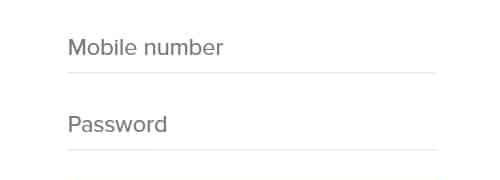
Click on the Deposit
The next step is to click the ‘Deposit’ button on the page.
This page will bring out only one button: the ‘customer wallet deposit’. Click this button to bring out the deposit form.
Enter Your Details
In the deposit form, you now have to enter your deposit details. First, you must choose the mobile network you want to deposit with and then enter your phone number.
Then you have to enter the amount you want to deposit and click the ‘Deposit’ button.
Confirm the Transaction
Finally, you will be required to enter your mobile money pin in a text box that will appear on the screen to authorise the transaction. Once you do this, the transaction will be processed, and the amount should reflect in your betting account instantly.
Mozzartbet Deposit Methods in Ghana
As mentioned above, there are only 4 deposit methods in Mozzartbet Ghana. Below, we look at the different details of Mozzartbet deposit channels.
MTN MoMo
You must have a registered MTN sim card and number to use this channel. If you plan to use the USSD channel with MTN Momo, you can enter *170# and follow the steps for making payments to deposit into your Mozzartbet Ghana account.
Depositing using MTN Momo Ghana is free and should be reflected in your account within 10 minutes. If you have any issues depositing with this channel, contact MTN’s customer care team to rectify this.
Airtel Money
To use Airtel money, you must be a registered mobile network user and enter the number on your Mozzartbet account. You can dial *170# on your mobile device to use the USSD process.
Depositing using Airtel money is free, and it should reflect almost instantly. However, it could be delayed up to 10 minutes after completing the deposit process.
It is free to use Airtel Money, and if you encounter any issue using the Airtel Money channel, then you must contact customer care of the mobile network to complain.
Tigo Cash
Users of Tigo Cash can also deposit on Mozzartbet Ghana. To do this, they can use the steps in the online deposit channel or dial *170# to deposit using the USSD channel.
When you deposit using Tigo cash, your deposit arrives immediately, and it is free to use this channel.
Vodafone Cash
The final mobile payment channel is Vodafone Cash. You must have registered with the network provider to use this channel.
You can use the online channel or the USSD code (*127#) to deposit into your Mozzartbet account.
The maximum deposit amount is unspecified, it is free to deposit using Vodafone cash, and if you encounter any issues using this channel, contact the customer care team of the mobile network.
Mozzartbet Deposit Methods FAQs
To conclude this article on the Mozzartbet deposit methods, we answer a few questions concerning the process. You can contact the customer care team at Mozzartbet Ghana for any other questions.
Yes, using the website is safe to deposit into your Mozzartbet account. This is because the website is secured with firewalls, and your details are encrypted, so there is no chance of third-party access.
If your Mozzartbet deposit is not reflected in your account after completing the deposit process, you have to give it time. It takes from 1 to 20 minutes, depending on the network connection, for the payment to go through.
However, if after 24 hours, you don’t see the deposit, contact the customer care team.